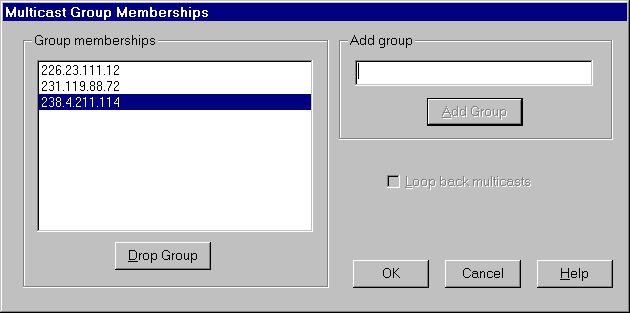
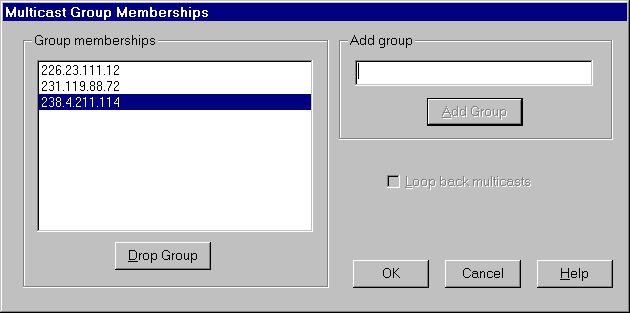
Some implementations of Windows Sockets support "IP Multicasting", a facility which allows the creation of conference groups which individual hosts can join and leave at will. A multicast conference is far more efficient than sending duplicate messages to all recipients, as actual replication of packets is done as close as possible to the actual recipient. If your network does not support Multicasting, you may be able to use the Speak Freely's Broadcast facility to transmit audio to multiple destinations.
If your Windows network software implements IP Multicasting, you can use the Connection/Multicast Groups dialogue to join and drop multicast conferences. To join a conference, enter its name or numeric IP address in the "Add group" edit box and press the eponymous button. If the address is a valid multicast address, it will be added to the "Group memberships" list at the left. To leave a conference, select its item in the Group memberships box and click the "Drop Group" button. If you've joined a multicast group and you send sound to it, the sound is normally sent back to your own machine. If you don't like this, or if it doesn't make sense because your sound hardware is half-duplex, uncheck the "Loop back multicasts" button to disable this action. Some Windows Sockets implementations don't allow you control over this behaviour; if that's the case, the Loop back button will be disabled.
You transmit to a multicast group as you would to any other host; create a new connection or open a connection file to the name or numeric IP address (and port number, if nonstandard) of the group. You can specify the extent of distribution of your multicast by entering a number in the "Multicast scope" field of the Options/Connection dialogue. The following are guidelines for multicast scope values:
Distribution Multicast scope Restricted to the same host 0 Restricted to the same subnet 1 Restricted to the same site 32 Restricted to the same region 64 Restricted to the same continent 128 Unrestricted 255
The distribution scopes given above should be taken cum grano salis. Their meaning depends entirely upon the implementation of the various intermediate links in the multicast network.
Note that in order to use multicasting across the Internet (as opposed to solely on your local area network), your Internet Service Provider must also support multicasting and grant you access to that capability. Relatively few commercial Internet Service Providers support multicasting; if you're at an educational site with good Internet connectivity, there's a higher probability you'll have access to multicasting. In any case, consult your system administrator or service provider's help desk for further information.